MS Excel MCQs
Microsoft Excel was released in the year 1985. Excel is one of the most important computer programs because of the key role it plays in many sectors. Here on MCQs.club we provide easily understood excel mcq questions and answers. The advance Excel mcq question with answer are also given below. Our designed MS Excel mcq are useful for competitive exams. Microsoft Excel is the most used spreadsheet program in many business activities, classwork and even personal data organization.
- Which of the following is not a use of Microsoft Excel?
- Manage personal finances.
- Manage business finances.
- Animate your slides to give them greater visual impact.
- Create a calendar.
- A workbook is a file that contains __________ worksheets (also called spreadsheets) that can be used to organize various kinds of related information.
- Only one.
- Three
- One or more.
- None
- The basic components of an Excel workbook include the following except:
- Workbook
- Row
- Search bar.
- Name box.
- You can press CTRL +N whilst in an existing workbook to quickly create a new, blank workbook
- CTRL +N
- CTRL +O.
- CTRL +Esc.
- None
- If Excel is already open click New + Blank workbook on the File tab. This will:
- Replace the already opened workbook.
- Closes the already opened workbook.
- Open a new workbook in addition to the already open workbook.
- None
- Microsoft Excel opens a new workbook with how many default worksheets?
- Only one worksheet
- Three worksheets
- Five worksheets
- Unlimited worksheets
- A template is a ___________ workbook designed for a specific purpose such as tracking sales or budgeting.
- Blank
- Preformatted
- Animated
- None
- The Keyboard shortcut key for Print Preview is:
- CTRL + P
- Alt + F4
- CTRL + F2
- None
- There are numerous options for manually entering data into worksheet cells. Data can be entered:
- One cell at a time.
- In several cells at the same time.
- More than one worksheet at the same time.
- All of the above.
- In MS Excel you can enter data as:
- Numbers
- Dates
- Times
- All of the above.
- To enter a number as text in Microsoft Excel worksheet, start the entry with:
- Apostrophe
- Hyphen
- Plus sign
- Inverted comma
- It is a feature of Microsoft Excel that works behind the scenes, correcting different types of common mistakes.
- Spelling
- AutoFormat
- AutoEdit
- AutoCorrect
- The basic unit of a Microsoft Excel worksheet into which you enter data is called:
- Tab
- Range
- Address
- Cell
- You can sort data in Microsoft Excel table using which of the following techniques?
- Click the Sort & Filter button on the Home tab on the ribbon
- Right-click the table and then point to Sort on the shortcut menu
- Use the sort button on the Data tab on the ribbon
- Any of the above methods may be used
- To enter a time or date that stays current when you reopen a worksheet use the:
- TIME function.
- DATE function.
- NOW or TODAY function.
- None
- If today is Saturday then what will be the result of this Microsoft Excel function =WEEKDAY (TODAY (),1)
- Monday
- Saturday
- 1
- 7
- Which keyboard key is used to display a key tip badge in Microsoft Excel?
- Esc key
- Alt key
- Ctrl key
- Home key
- The horizontal and vertical lines on Microsoft Excel worksheet are called:
- Gridlines
- Rows and columns
- Margins
- Boundaries
- The number of Microsoft Excel worksheets that you can add to a workbook is:
- 156
- 256
- 16384
- Limited by the available amount of memory
- In Microsoft Excel, the small black square located in the lower-right corner of the heavy border around the active cell is called:
- Fill handle
- Range handle
- Resize handle
- View handle
- CTRL +D is used to copy a cell:
- Downwards across a highlighted range
- Right across a highlighted range
- To another worksheet
- None
- CTRL +R is used to copy a cell:
- Downwards across a highlighted range
- Right across a highlighted range
- To another worksheet
- None
- keyboard shortcut________ is used to add spacing between lines or paragraphs of text in a cell.
- ALT +Enter.
- CTRL +Enter.
- Enter.
- None.
- In Microsoft Excel a sheet background is used for display purposes only and is:
- Printable
- Not printable
- Printable with fixed width
- None
- In MS Excel to add a background to Click Background within the Page Setup group on the:
- Home tab
- Insert tab.
- View tab.
- Page layout tab.
- Underlining: The quickest method is to use a keyboard shortcut:
- CTRL +B
- CTRL +I
- CTRL +U
- None
- Bold text: The quickest method is to use a keyboard shortcut:
- CTRL +I
- CTRL +B
- CTRL +U
- None
- Which of the following is an option of ‘Merge cells’?
- Merge and center
- Merge across
- Both A&B
- None
- Merge and center option merge all selected cells into a single cell retaining only the contents of the:
- left-most cells
- upper-left most cell
- Bottom-most cells
- Both B&C
- Merge across option merges selected cells on a line by line basis, retaining only the contents of the:
- left-most cells
- upper-left most cell
- Bottom-most cells
- Both B&C
- When a cell contains a number or a date and the width of its column cannot display all the characters that its format requires you will see _________displayed.
- ####
- ????
- ?!?!?
- None
- The default top and bottom page margins in Microsoft Excel for both portrait and landscape orientation is:
- 50 inch
- 75 inch
- 25 inch
- 50 inch
- Column width can be specified between:
- 0 and 128
- 0 and 255
- 0 and 256
- None
- By default, MS Excel shows ______ characters in a column
- 43
- 10
- 55
- None
- Column width of ‘zero’ will ______ the column.
- Delete
- Shrink
- Highlight
- Hide
- Row height can be set between:
- 0 and 128
- 0 and 409
- 0 and 500
- None
- By default, Row height is set at:
- 43 Points
- 55 Points
- 75
- None
- Row height of ‘zero’ will hide the row.
- Delete
- Hide
- Highlight
- Shrink
- Freeze panes and Split panes options can be seen within the: ____________
- Cells group on the Home tab.
- Workbook views group on the View tab.
- Window group on the View tab.
- Both B&C
- The following are Freeze panes action except:
- Freeze entire workbook
- Freeze First Column
- Freeze Top Row
- Freeze Panes
- To split a merged cell in Microsoft Excel, select the cell and click the following option on Home tab:
- Split
- Split and Merge
- Merge and Center
- Split and Center
- Which of the following is true for ‘Hide worksheets’ feature?
- Hide feature closes the worksheet
- Hide feature erases the worksheet
- Hidden worksheet disappears but remains active in memory
- None
- The Hide/Unhide worksheet feature can be seen under: __________
- Background in the Page setup group on the Page layout tab
- Sheet option in Page layout tab
- Cells style in the Styles group on the Home tab
- Format in the Cells group on the Home tab
- Which of the following is the command for moving and copying cells and their contents?
- Cut
- Copy
- Paste
- All of the above
- Which of the following is a ‘Paste Special’ settings?
- Formulas
- Values
- Comments
- All of the Above
- Keyboard shortcut key for Past Special dialog box is:
- CTRL+ALT+V
- CTRL+V
- Both A&B
- None
- Which of the following you can enter as ‘custom number’ format code.
- Positive values
- Negative values
- Zero values
- All of the above
- Customs number format can have up to _______ code sections separated by semicolons.
- Four
- Six
- Eight
- None
- Custom number format dialog Box Launcher can be seen next to ________ on the Home tab.
- Alignment
- Number
- Cells
- Editing
- Microsoft Excel provides a special number format that allows a number to be entered as a Phone number. This is available as a ‘special’ number format accessible from which of the following dialog box.
- Paste Special dialog box
- Font Settings dialog box
- Number Format dialog box
- None
- In MS Excel, if the number format of a cell has been customized to “+##-42####-####” and 12325678 is entered in the cell, it will be displayed as:
- +12-42-3256-78
- 42-1232-5678
- +12-42-3256-78##
- +-42-1232-5678
- To apply a percent style format to a cell in Microsoft Excel using shortcut keys, press the following:
- Alt + %
- Alt + Shift + %
- Ctrl + %
- Ctrl + Shift + %
- Which of the following is a use of Conditional formatting?
- Identifying overdue customer accounts.
- Identifying variances.
- Which sales clerks achieved PKR 300,000 sales this month.
- All of the above
- In Microsoft Excel, when all the numbers between 0 and 100 in a range are to be displayed in Red Color, you may apply the following:
- Use = if () function to format the required numbers red
- Apply Conditional Formatting option from Home tab
- Select the cells that contain number between 0 and 100 then click Red color on Text Color tool
- Any of the above method may be used
- Keyboard shortcut CTRL +G lunches:
- Go To Special dialog box
- Disable Gridlines
- Find and Replace dialog box
- None
- Which of the following is a ‘Go To Special’ option?
- Hidden cells
- Visible cells only
- Current region
- Both B&C
- Sometimes it may be difficult to locate hidden columns or rows. To locate them you can use the __________ command under Go To Special dialog box.
- Hidden cells
- Visible cells only
- Current region
- None
- All formulas must start:
- Without equals (=) sign
- With equals (=) sign
- Both A&B are correct
- None
- Formulas are constructed using:
- Functions
- Cell references
- Operators
- All of the above
- In the formula = A14 / B14 + C5 – D6 * F6 which calculation is performed first?
- Division
- Multiplication
- Subtraction
- Addition
- It checks the formulas of Microsoft Excel workbook in a manner similar to the spell checker that checks misspelled words.
- Formula checker
- Calculation checker
- Arithmetic checker
- Math checker
- To create an exact copy of Microsoft Excel formula without replication, hold down the following key while dragging the fill handle.
- Ctrl key
- Alt key
- Shift key
- TAB key
- “Pi ()” is an example of a:
- Operator
- Constant
- Function
- None
- The following are examples of an operator except:
- * (multiply)
- + add
- ^ raise to the power of
- Equals (=) sign
- There are almost limitless numbers of constants and operators that can be used in a formula, subject to a maximum ________ characters.
- 10,000
- 8192
- 6245
- 4819
- Nested formulas mean and include ________________ as their arguments.
- Formulas within other formulas
- Operators within formulas
- Constants within formulas
- Functions within formulas
- You can set Microsoft Excel in Automatic or Manual calculation mode. If it is in manual mode which key you will press to update the formula values of all worksheets in all open workbooks?
- F6
- F9
- F11
- F12
- =PERCENTILE (C1:C1000,0.2) would return the:
- 80th percentile
- 20th percentile
- 50th percentile
- None
- =QUARTILE (C1:C1000,3) would return the:
- 75th percentile
- 30th percentile
- 50th percentile
- None
- =STDEV.S() Returns:
- Actual Deviation
- Standard Deviation
- Results in an error
- None
- = TODAY () Returns the:
- Current date
- Current time
- Current date and time
- None
- =NOW () Returns the current time
- Current date
- Current time
- Current date and time
- None
- What will be the result of Microsoft Excel function =MOD(7,2) ?
- 5
- 4
- 3
- 1
- IRR Returns the internal rate of return for a series of cash flows.
- Internal rate of return
- Payback period
- Net present value
- None
- NPV Returns the __________ of an investment based on a series of periodic cash flows and a discount rate.
- Internal rate of return
- Payback period
- Net present value
- None
- SLN Returns the ___________ of asset for a specified period.
- Sum of digits method deprecation
- Straight-line deprecation
- Both A&B
- None
- Each IS function checks the specified value and returns:
- Correct or Incorrect
- True or False
- Good or Bad
- None
- Which of the following is an example of IS function?
- ISERROR
- ISLOGICAL
- ISNONTEXT
- All of the above
- The VLOOKUP function is used to search the _________ of a range of cells and then returns a value from any cell on the same row of the range.
- First Row
- First Column
- Entire worksheet
- None
80.Which of the following Microsoft Excel function is used when the table direction is horizontal, or across the worksheet?
- VLOOKUP
- HLOOKUP
- ALOOKUP
- WLOOKUP
- The HLOOKUP function is used to search the ________ of a range of cells and then returns a value from any cell in the same column of the range.
- First Column
- First Row
- Entire worksheet
- None
- You may use the following Microsoft Excel function on formulas that potentially can result in more decimal places than the format display in a given cell.
- AVERAGE
- ROUND
- DECIMAL
- FIT
- The general syntax of the IF function of Microsoft Excel is:
- IF(value_if_true, logical_test, value_if_false)
- IF(logical_test, value_if_false, value_if_true)
- IF(value_if_false, logical_test, value_if_true)
- IF (logical_test, value_if_true, value_if_false)
- The syntax of SUMIF is:
- SUMIF (number1, [number2], …)
- SUMIF (sum_range, criteria_range1, criteria1, …)
- SUMIF (range, criteria, [sum_range])
- None
- In Microsoft Excel “What IF analysis” is carried out using the following tool:
- Value Seek
- IF Seek
- Track Seek
- Goal Seek
- Examples of storing data in an external data source include:
- Text files
- Databases
- OLAP
- All of the above
- You can export data to a text file simply by saving the worksheet with a:
- .txt file-type
- .csv file-type
- .xml file-type
- Both A&B only
- Microsoft Excel offers a hierarchy of security features enabling users to protect their work. Users can protect:
- Cells
- Worksheets
- Entire workbooks
- All of the above
- Microsoft Excel cells that you cannot change values in are called:
- Saved cells
- Closed cells
- Protected cells
- Hidden cell
- When a workbook is marked as final it becomes read-only. This means that:
- Typing, editing commands and proofing marks are disabled and turned off.
- Workbook is encrypted
- Both A&B
- None
- When a workbook is marked as final the options without editorial rights are still enabled such as:
- Home – Find & Select
- Review – Show All Comments
- View – Zoom
- All of the above
- To Remove “Mark as Final’ Click:
- Enable Edit button
- Edit Anyway button
- Turn on Edit button
- None
- How many maximum characters are possible in Microsoft Excel password?
- 8
- 10
- 12
- 15
- Microsoft __________ forgotten passwords.
- Can retrieve
- Cannot retrieve
- Resets
- None
- A digital signature is used to sign the Microsoft Excel workbook in a similar way to signing a paper document for authentication purpose. The digital signature:
- Cannot be displayed anywhere on the workbook instead it is stored only inside the Microsoft Excel file
- Can also implement password protection
- Marks the workbook as final so that it becomes read only
- All of the above
- Digital signatures can be used to sign important documents electronically. Which of the following is a type of digital signature?
- Visible
- Invisible
- Both A&B
- None
- With Microsoft Excel workbook sharing enabled, which of the following is/are disabled for the workbook?
- Merge cells
- Removing passwords
- Creating data tables
- All of the above
- Which of the following is ‘share workbooks’ process?
- Share workbook
- Protect shared workbook
- Verify links
- All of the above
- In Microsoft Excel all shared workbook users:
- Have full control in shared workbook
- Can only edit existing data available in shared workbook
- Can change only merged cells
- None of the above
- Microsoft Excel has a feature of shared workbook. Sometimes many users have changed the contents of the same cell causing a conflict. In this conflicting situation Microsoft Excel will:
- Keep the first change
- Keep the last change
- Discard all the changes and keep original contents
- Inform the user for conflict
- Which is the correct method to unprotect Microsoft Excel workbook?
- On Review tab click “Protect Workbook”
- On Review tab click “Unprotect Workbook”
- On Protect tab click “Unprotect Workbook”
- On Page Layout tab click “Unprotect Workbook”
———more to come soon———
Read more
Read more
Read more
Read more
Read more
Read more
Read more
Read more
Read more
Read more
Read more
Read more
Read more
Read more